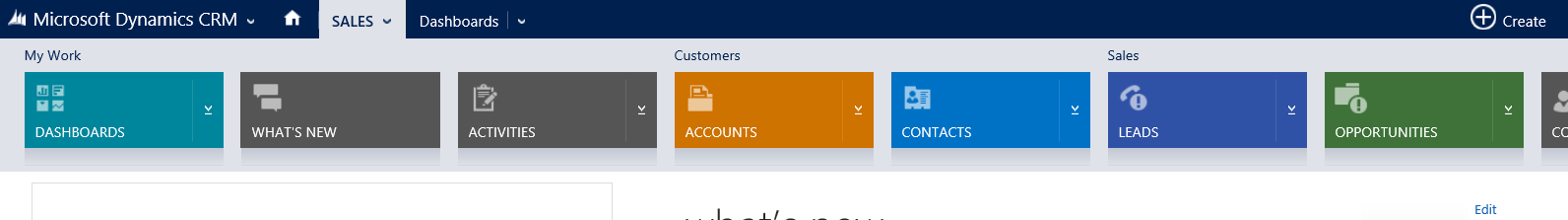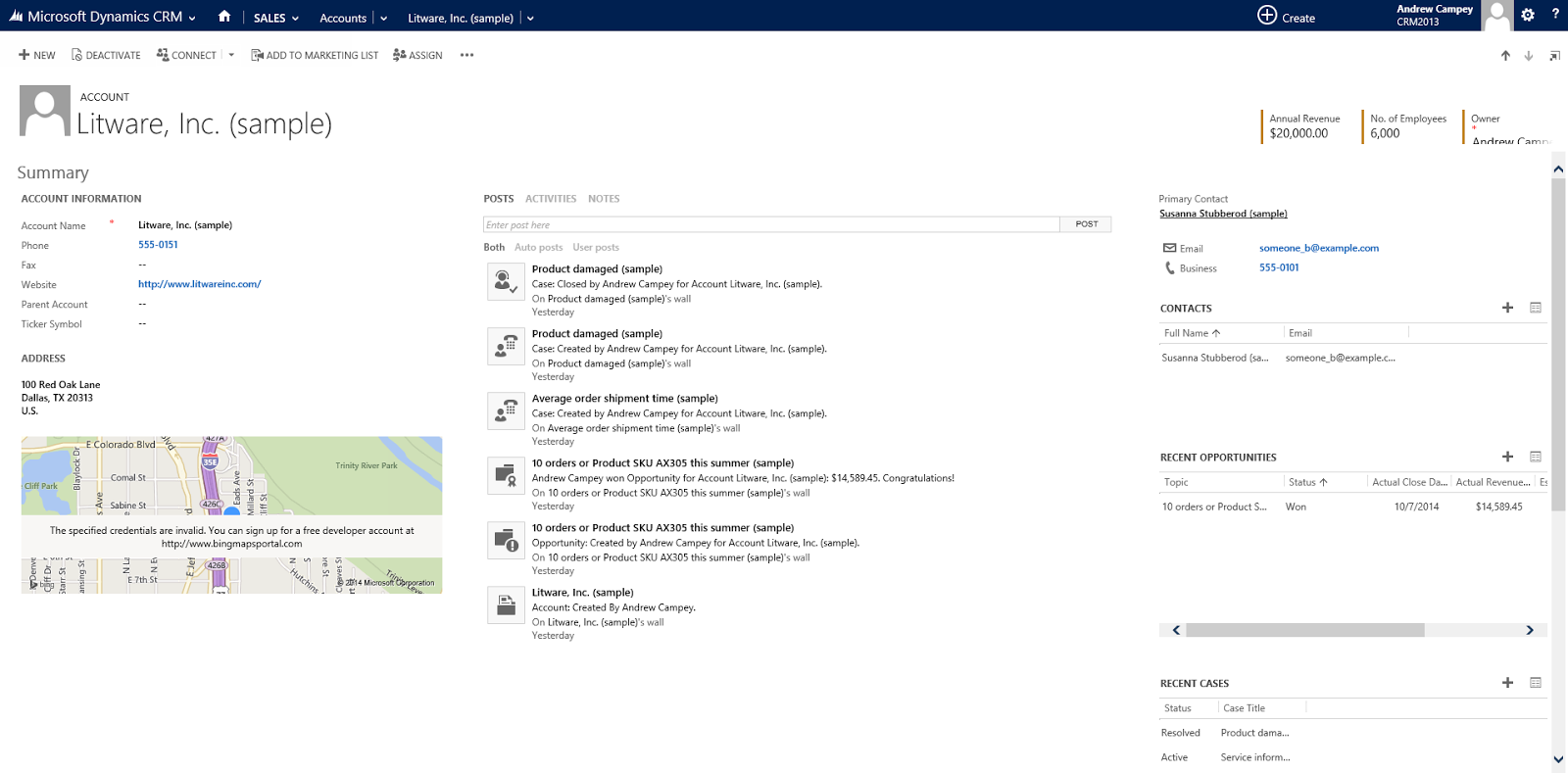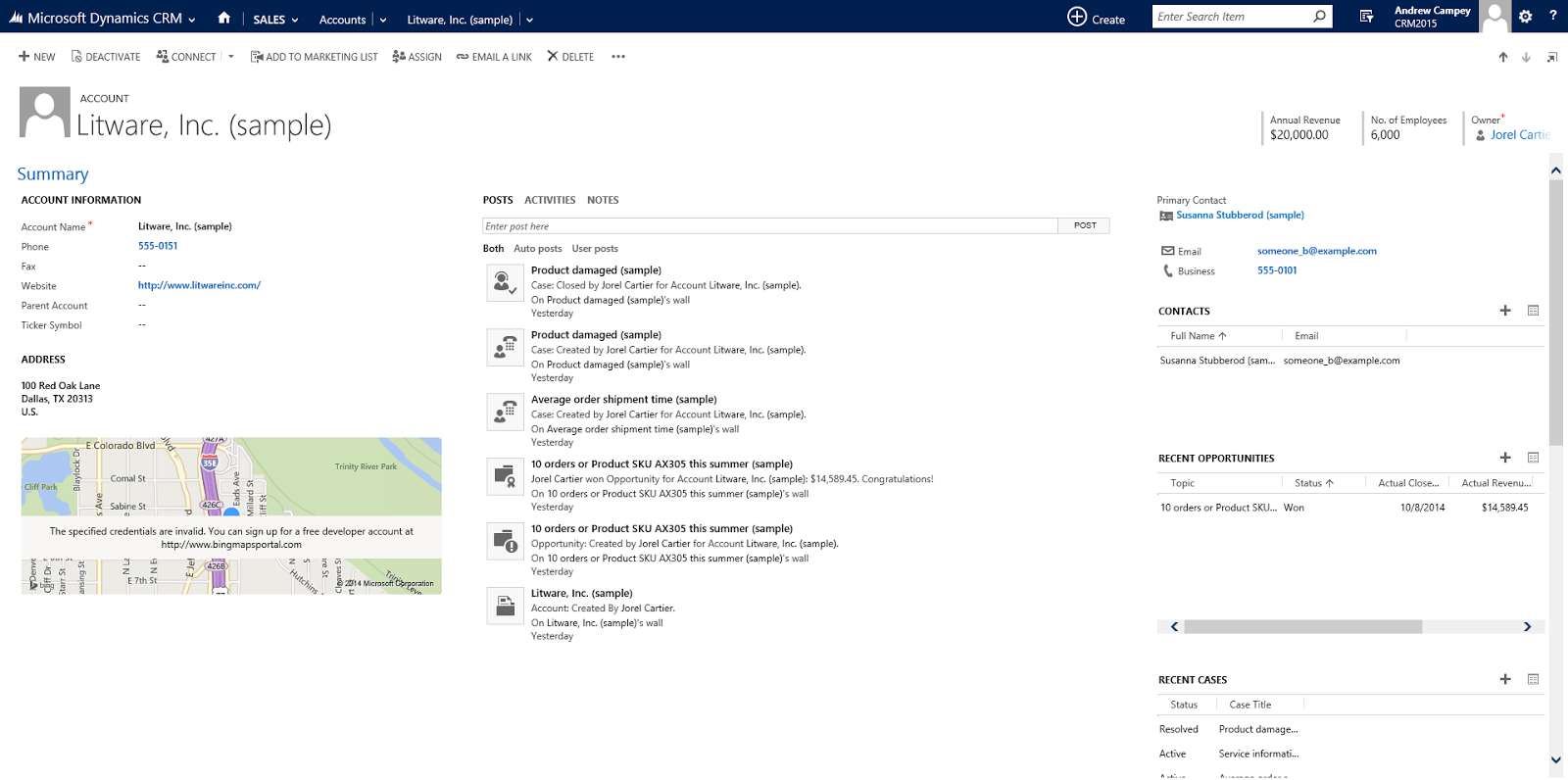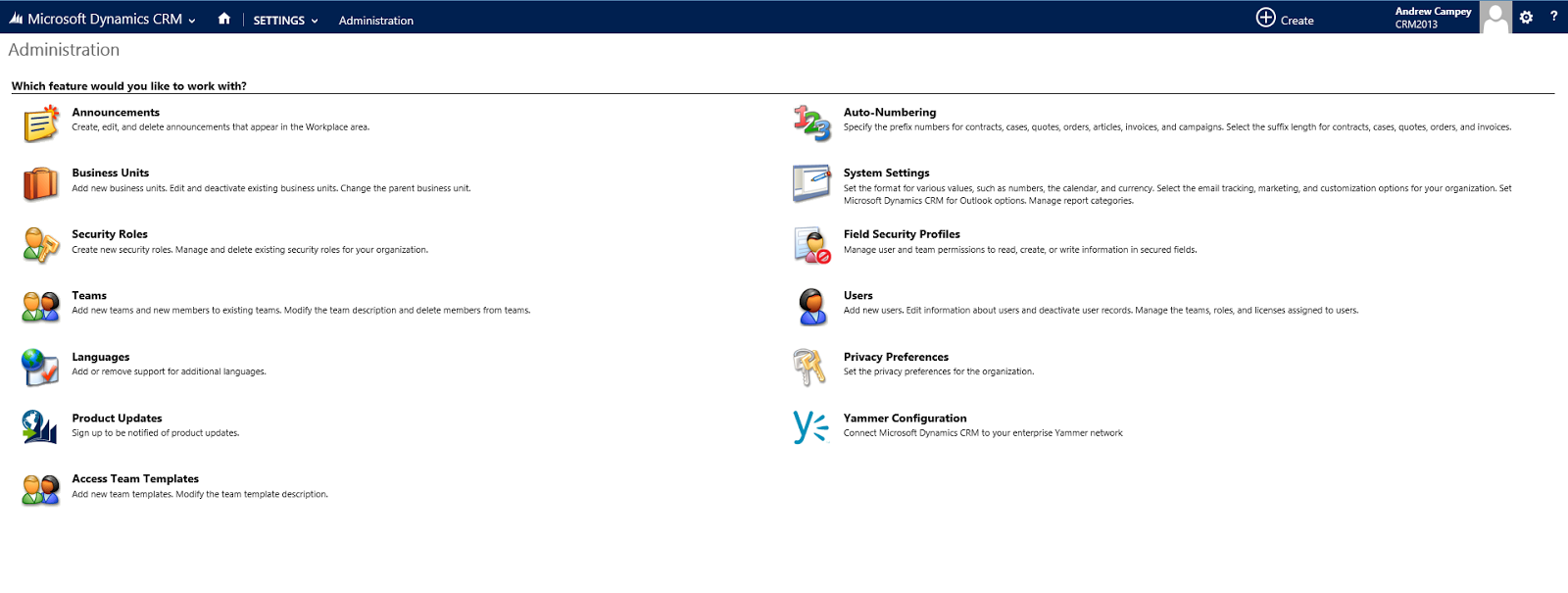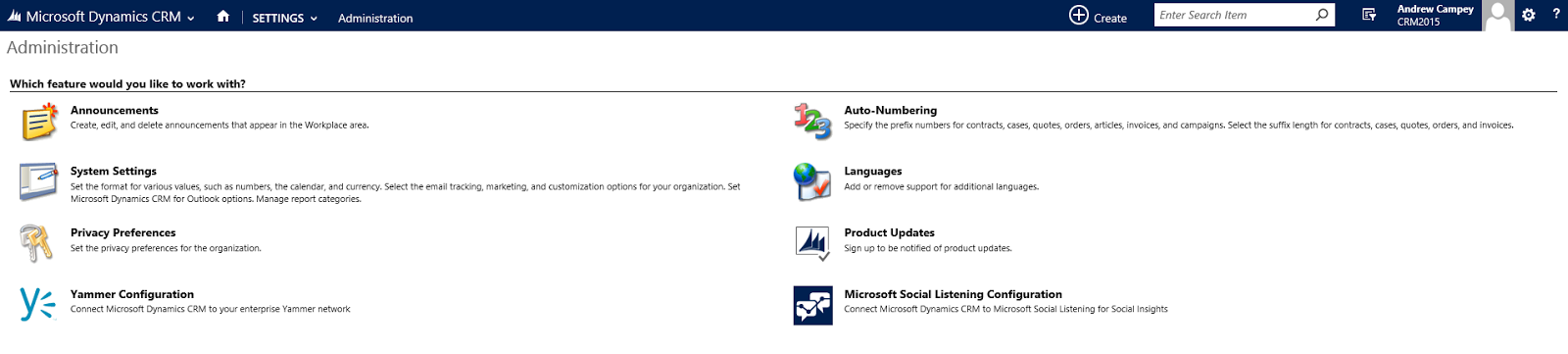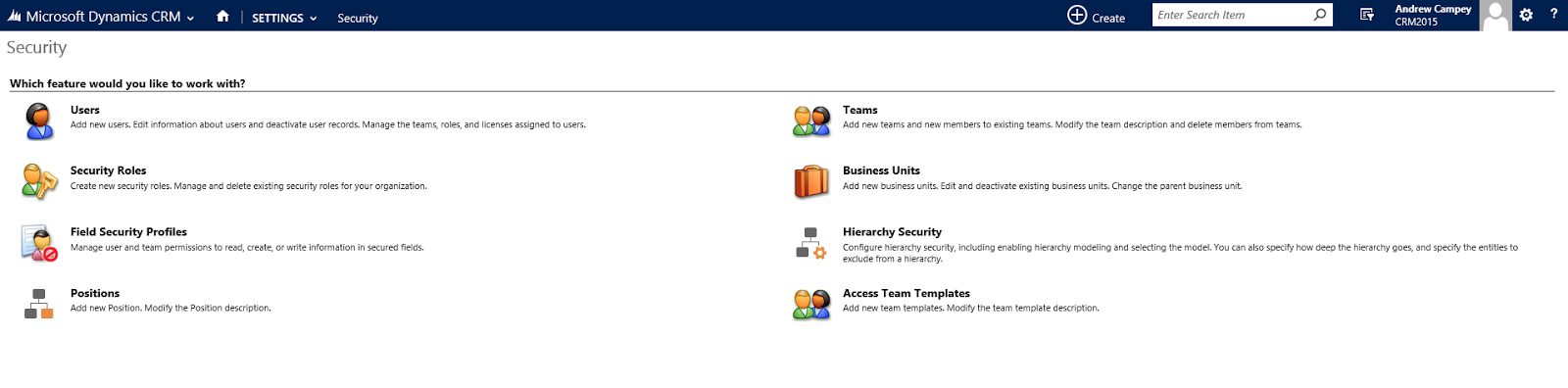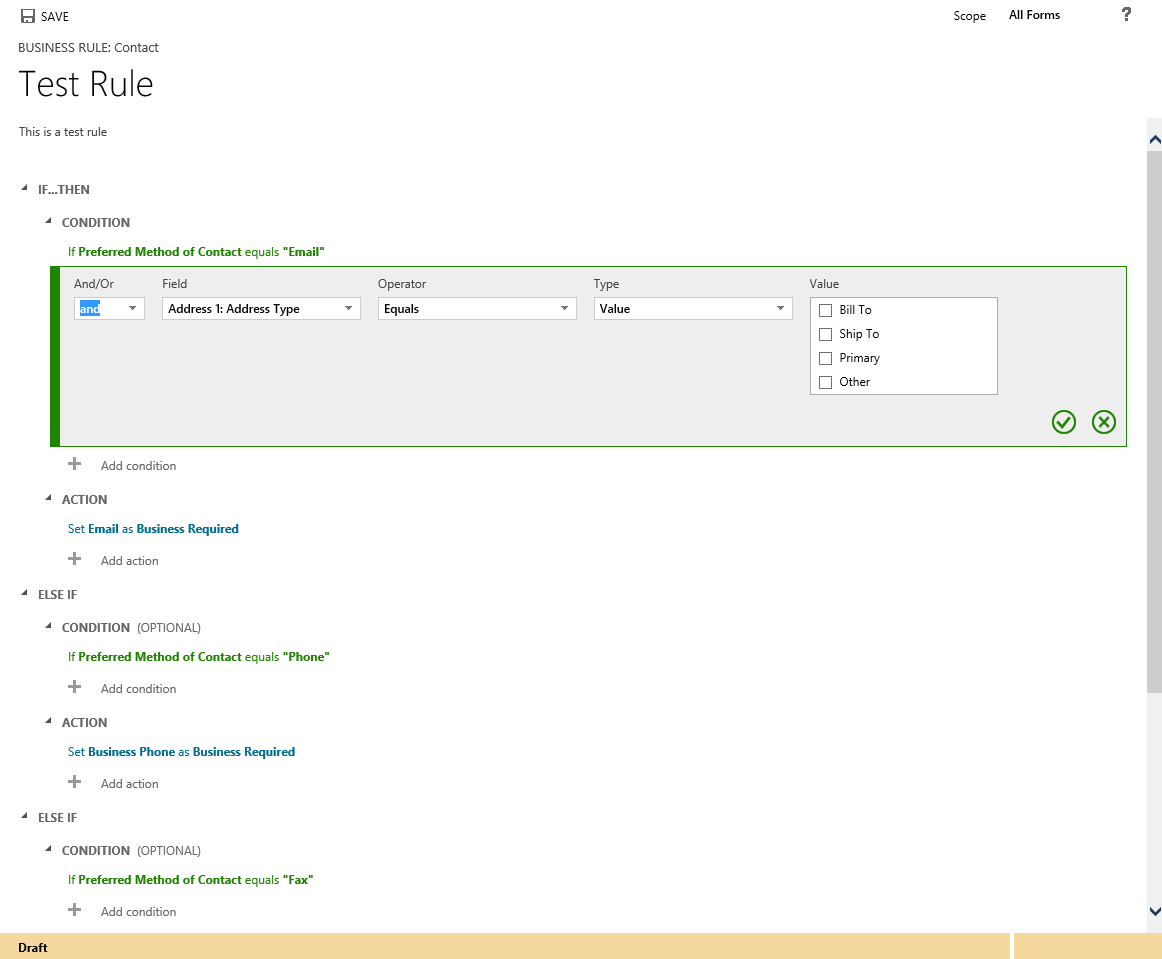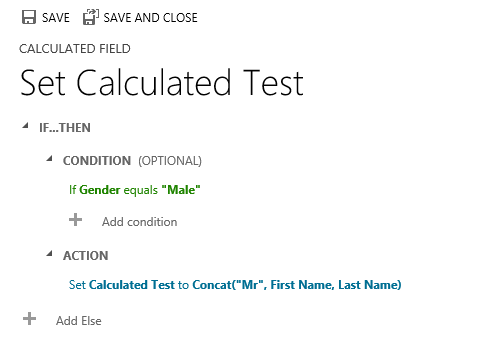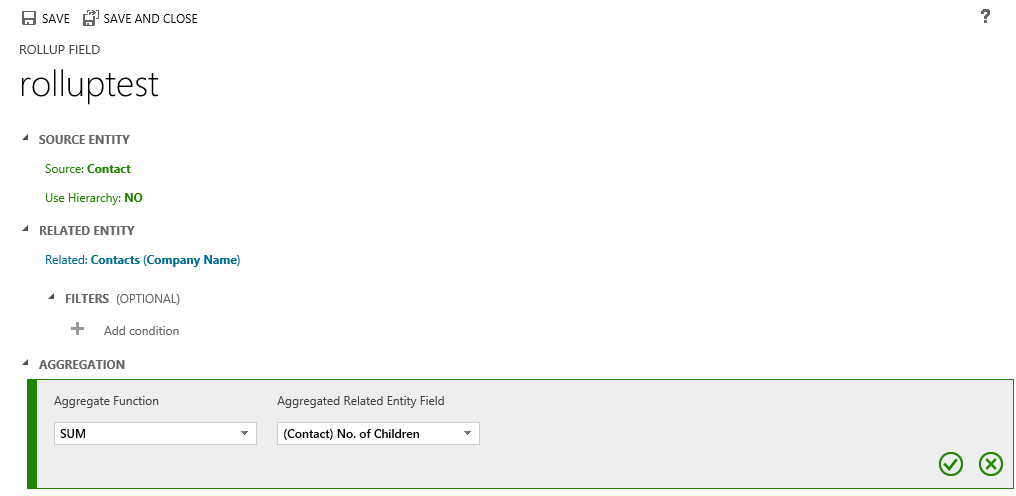| Attribute
Schema Name |
Display Name |
Type |
Description |
| AcknowledgementTemplateId |
Acknowledgement Template |
Lookup |
ID of the template to be used for acknowledgement when a user
unsubscribes. |
| AllowAddressBookSyncs |
Allow Address Book Synchronization |
Boolean |
Indicates whether background address book synchronization in Microsoft
Office Outlook is allowed. |
| AllowAutoResponseCreation |
Allow Automatic Response Creation |
Boolean |
Indicates whether automatic response creation is allowed. |
| AllowAutoUnsubscribe |
Allow Automatic Unsubscribe |
Boolean |
Indicates whether automatic unsubscribe is allowed. |
| AllowAutoUnsubscribeAcknowledgement |
Allow Automatic Unsubscribe Acknowledgement |
Boolean |
Indicates whether automatic unsubscribe acknowledgement email is allowed
to send. |
| AllowClientMessageBarAd |
Allow Outlook Client Message Bar Advertisement |
Boolean |
Indicates whether the Microsoft Dynamics CRM for Outlook message bar
advertisement is allowed. |
| AllowEntityOnlyAudit |
Allow Entity Level Auditing |
Boolean |
Indicates whether auditing of changes to entity is allowed when no
attributes have changed. |
| AllowMarketingEmailExecution |
Allow Marketing Email Execution |
Boolean |
Indicates whether marketing emails execution is allowed. |
| AllowOfflineScheduledSyncs |
Allow Offline Scheduled Synchronization |
Boolean |
Indicates whether background offline synchronization in Microsoft Office
Outlook is allowed. |
| AllowOutlookScheduledSyncs |
Allow Scheduled Synchronization |
Boolean |
Indicates whether scheduled synchronizations to Outlook are allowed. |
| AllowUnresolvedPartiesOnEmailSend |
Allow Unresolved Address Email Send |
Boolean |
Indicates whether users are allowed to send email to unresolved parties
(parties must still have an email address). |
| AllowUserFormModePreference |
Allow User Form Mode Preference |
Boolean |
Indicates whether individuals can select their form mode preference in
their personal options. |
| AllowUsersSeeAppdownloadMessage |
Allow the showing tablet application notification bars in a browser. |
Boolean |
Indicates whether showing tablet application notification bars in a
browser is allowed. |
| AllowWebExcelExport |
Allow Export to Excel |
Boolean |
Indicates whether web-based export of grids to Microsoft Office Excel is
allowed. |
| AMDesignator |
AM Designator |
String |
AM designator to use throughout Microsoft Dynamics CRM. |
| BaseCurrencyId |
Currency |
Lookup |
ID of the base currency of the organization. |
| BaseCurrencyPrecision |
Base Currency Precision |
Integer |
Number of decimal places that can be used for the base currency. |
| BaseCurrencySymbol |
Base Currency Symbol |
String |
Symbol used for the base currency. |
| BaseISOCurrencyCode |
Base ISO Currency Code |
String |
Base ISO currency code. |
| BingMapsApiKey |
Bing Maps API Key |
String |
API Key to be used in requests to Bing Maps services. |
| BlockedAttachments |
Block Attachments |
String |
Prevent upload or download of certain attachment types that are
considered dangerous. |
| BulkOperationPrefix |
Bulk Operation Prefix |
String |
Prefix used for bulk operation numbering. |
| BusinessClosureCalendarId |
Business Closure Calendar |
Unique identifier |
ID of the business closure calendar of organization. |
| CalendarType |
Calendar Type |
Integer |
Calendar type for the system. Set to Gregorian US by default. |
| CampaignPrefix |
Campaign Prefix |
String |
Prefix used for campaign numbering. |
| CasePrefix |
Case Prefix |
String |
Prefix to use for all cases throughout Microsoft Dynamics CRM. |
| ContractPrefix |
Contract Prefix |
String |
Prefix to use for all contracts throughout Microsoft Dynamics CRM. |
| CreatedBy |
Created By |
Lookup |
ID of the user who created the organization. |
| CreatedOn |
Created On |
DateTime |
Date and time when the organization was created. |
| CreatedOnBehalfBy |
Created By (Delegate) |
Lookup |
ID of the delegate user who created the organization. |
| CurrencyDecimalPrecision |
Currency Decimal Precision |
Integer |
Number of decimal places that can be used for currency. |
| CurrencyDisplayOption |
Display Currencies Using |
Picklist |
Indicates whether to display money fields with currency code or currency
symbol. |
| CurrencyFormatCode |
Currency Format Code |
Picklist |
Information about how currency symbols are placed throughout Microsoft
Dynamics CRM. |
| CurrencySymbol |
Currency Symbol |
String |
Symbol used for currency throughout Microsoft Dynamics CRM. |
| CurrentBulkOperationNumber |
Current Bulk Operation Number |
Integer |
Current bulk operation number. |
| CurrentCampaignNumber |
Current Campaign Number |
Integer |
Current campaign number. |
| CurrentCaseNumber |
Current Case Number |
Integer |
First case number to use. |
| CurrentContractNumber |
Current Contract Number |
Integer |
First contract number to use. |
| CurrentImportSequenceNumber |
Current Import Sequence Number |
Integer |
Import sequence to use. |
| CurrentInvoiceNumber |
Current Invoice Number |
Integer |
First invoice number to use. |
| CurrentKbNumber |
Current Article Number |
Integer |
First article number to use. |
| CurrentOrderNumber |
Current Order Number |
Integer |
First order number to use. |
| CurrentParsedTableNumber |
Current Parsed Table Number |
Integer |
First parsed table number to use. |
| CurrentQuoteNumber |
Current Quote Number |
Integer |
First quote number to use. |
| DateFormatCode |
Date Format Code |
Picklist |
Information about how the date is displayed throughout Microsoft Dynamics
CRM. |
| DateFormatString |
Date Format String |
String |
String showing how the date is displayed throughout Microsoft Dynamics
CRM. |
| DateSeparator |
Date Separator |
String |
Character used to separate the month, the day, and the year in dates
throughout Microsoft Dynamics CRM. |
| DecimalSymbol |
Decimal Symbol |
String |
Symbol used for decimal in Microsoft Dynamics CRM. |
| DefaultCountryCode |
Default Country Code |
String |
Text area to enter default country code. |
| DefaultEmailServerProfileId |
Email Server Profile |
Lookup |
ID of the default email server profile. |
| DefaultEmailSettings |
Default Email Settings |
String |
XML string containing the default email settings that are applied when a
user or queue is created. |
| DefaultRecurrenceEndRangeType |
Default Recurrence End Range Type |
Picklist |
Type of default recurrence end range date. |
| DisabledReason |
Disabled Reason |
String |
Reason for disabling the organization. |
| EmailConnectionChannel |
Email Connection Channel |
Picklist |
Select if you want to use the Email Router or server-side synchronization
for email processing. |
| EmailCorrelationEnabled |
Use Email Correlation |
Boolean |
Flag to turn email correlation on or off. |
| EmailSendPollingPeriod |
Email Send Polling Frequency |
Integer |
Normal polling frequency used for sending email in Microsoft Office
Outlook. |
| EnableBingMapsIntegration |
Enable Integration with Bing Maps |
Boolean |
Enable Integration with Bing Maps. |
| EnablePricingOnCreate |
Enable Pricing On Create |
Boolean |
Enable pricing calculations on a Create call. |
| EnableSmartMatching |
Enable Smart Matching |
Boolean |
Use Smart Matching. |
| ExpireSubscriptionsInDays |
Days to Expire Subscriptions |
Integer |
Maximum number of days before deleting inactive subscriptions. |
| FeatureSet |
Feature Set |
String |
Features to be enabled as an XML BLOB. |
| FiscalCalendarStart |
Fiscal Calendar Start |
DateTime |
Start date for the fiscal period that is to be used throughout Microsoft
Dynamics CRM. |
| FiscalPeriodFormat |
Fiscal Period Format |
String |
Information that specifies how the name of the fiscal period is displayed
throughout Microsoft Dynamics CRM. |
| FiscalPeriodFormatPeriod |
Format for Fiscal Period |
Picklist |
Format in which the fiscal period will be displayed. |
| FiscalPeriodType |
Fiscal Period Type |
Integer |
Type of fiscal period used throughout Microsoft Dynamics CRM. |
| FiscalSettingsUpdated |
Is Fiscal Settings Updated |
Boolean |
Information that specifies whether the fiscal settings have been updated. |
| FiscalYearDisplayCode |
Fiscal Year Display |
Integer |
Information that specifies whether the fiscal year should be displayed
based on the start date or the end date of the fiscal year. |
| FiscalYearFormat |
Fiscal Year Format |
String |
Information that specifies how the name of the fiscal year is displayed
throughout Microsoft Dynamics CRM. |
| FiscalYearFormatPrefix |
Prefix for Fiscal Year |
Picklist |
Prefix for the display of the fiscal year. |
| FiscalYearFormatSuffix |
Suffix for Fiscal Year |
Picklist |
Suffix for the display of the fiscal year. |
| FiscalYearFormatYear |
Fiscal Year Format Year |
Picklist |
Format for the year. |
| FiscalYearPeriodConnect |
Fiscal Year Period Connector |
String |
Information that specifies how the names of the fiscal year and the
fiscal period should be connected when displayed together. |
| FullNameConventionCode |
Full Name Display Order |
Picklist |
Order in which names are to be displayed throughout Microsoft Dynamics
CRM. |
| FutureExpansionWindow |
Future Expansion Window |
Integer |
Specifies the maximum number of months in future for which the recurring
activities can be created. |
| GenerateAlertsForErrors |
Generate Alerts For Errors |
Boolean |
Indicates whether alerts will be generated for errors. |
| GenerateAlertsForInformation |
Generate Alerts For Information |
Boolean |
Indicates whether alerts will be generated for information. |
| GenerateAlertsForWarnings |
Generate Alerts For Warnings |
Boolean |
Indicates whether alerts will be generated for warnings. |
| GetStartedPaneContentEnabled |
Is Get Started Pane Content Enabled |
Boolean |
Indicates whether Get Started content is enabled for this organization. |
| GoalRollupExpiryTime |
Rollup Expiration Time for Goal |
Integer |
Number of days after the goal's end date after which the rollup of the
goal stops automatically. |
| GoalRollupFrequency |
Automatic Rollup Frequency for Goal |
Integer |
Number of hours between automatic rollup jobs . |
| HashDeltaSubjectCount |
Hash Delta Subject Count |
Integer |
Maximum difference allowed between subject keywords count of the email
messaged to be correlated. |
| HashFilterKeywords |
Hash Filter Keywords |
String |
Filter subject keywords. |
| HashMaxCount |
Hash Max Count |
Integer |
Maximum number of subject keywords or recipients used for correlation. |
| HashMinAddressCount |
Hash Min Address Count |
Integer |
Minimum number of recipients required to match for email messaged to be
correlated |
| IgnoreInternalEmail |
Ignore Internal Email |
Boolean |
Indicates whether incoming email sent by internal Microsoft Dynamics CRM
users or queues should be tracked. |
| IncomingEmailExchangeEmailRetrievalBatchSize |
Exchange Email Retrieval Batch Size |
Integer |
Setting for the Async Service Mailbox Queue. Defines the retrieval batch
size of exchange server. |
| InitialVersion |
Initial Version |
String |
Initial version of the organization. |
| IntegrationUserId |
Integration User |
Unique identifier |
ID of the integration user for the organization. |
| InvoicePrefix |
Invoice Prefix |
String |
Prefix to use for all invoice numbers throughout Microsoft Dynamics CRM. |
| IsAppMode |
Is Application Mode Enabled |
Boolean |
Indicates whether loading of Microsoft Dynamics CRM in a browser window
that does not have address, tool, and menu bars is enabled. |
| IsAuditEnabled |
Is Auditing Enabled |
Boolean |
Enable or disable auditing of changes. |
| IsAutoSaveEnabled |
Auto Save Enabled |
Boolean |
Information on whether auto save is enabled. |
| IsDefaultCountryCodeCheckEnabled |
Enable or disable country code selection |
Boolean |
Enable or disable country code selection. |
| IsDisabled |
Is Organization Disabled |
Boolean |
Information that specifies whether the organization is disabled. |
| IsDuplicateDetectionEnabled |
Is Duplicate Detection Enabled |
Boolean |
Indicates whether duplicate detection of records is enabled. |
| IsDuplicateDetectionEnabledForImport |
Is Duplicate Detection Enabled For Import |
Boolean |
Indicates whether duplicate detection of records during import is
enabled. |
| IsDuplicateDetectionEnabledForOfflineSync |
Is Duplicate Detection Enabled For Offline Synchronization |
Boolean |
Indicates whether duplicate detection of records during offline
synchronization is enabled. |
| IsDuplicateDetectionEnabledForOnlineCreateUpdate |
Is Duplicate Detection Enabled for Online Create/Update |
Boolean |
Indicates whether duplicate detection during online create or update is
enabled. |
| IsFiscalPeriodMonthBased |
Is Fiscal Period Monthly |
Boolean |
Indicates whether the fiscal period is displayed as the month number. |
| IsPresenceEnabled |
Presence Enabled |
Boolean |
Information on whether IM presence is enabled. |
| IsSOPIntegrationEnabled |
Is Sales Order Integration Enabled |
Boolean |
Enable sales order processing integration. |
| IsUserAccessAuditEnabled |
Is User Access Auditing Enabled |
Boolean |
Enable or disable auditing of user access. |
| ISVIntegrationCode |
ISV Integration Mode |
Picklist |
Indicates whether loading of Microsoft Dynamics CRM in a browser window
that does not have address, tool, and menu bars is enabled. |
| KbPrefix |
Article Prefix |
String |
Prefix to use for all articles in Microsoft Dynamics CRM. |
| LanguageCode |
Language |
Integer |
Preferred language for the organization. |
| LocaleId |
Locale |
Integer |
ID of the locale of the organization. |
| LongDateFormatCode |
Long Date Format |
Integer |
Information that specifies how the Long Date format is displayed in
Microsoft Dynamics CRM. |
| MaxAppointmentDurationDays |
Max Appointment Duration |
Integer |
Maximum number of days an appointment can last. |
| MaximumActiveBusinessProcessFlowsAllowedPerEntity |
Maximum active business process flows per entity |
Integer |
Maximum number of active business process flows allowed per entity |
| MaximumTrackingNumber |
Max Tracking Number |
Integer |
Maximum tracking number before recycling takes place. |
| MaxRecordsForExportToExcel |
Max Records For Excel Export |
Integer |
Maximum number of records that will be exported to a static Microsoft
Office Excel worksheet when exporting from the grid. |
| MaxRecordsForLookupFilters |
Max Records Filter Selection |
Integer |
Maximum number of lookup and picklist records that can be selected by
user for filtering. |
| MaxUploadFileSize |
Max Upload File Size |
Integer |
Maximum allowed size of an attachment. |
| MetadataSyncLastTimeOfNeverExpiredDeletedObjects |
The last date/time for never expired metadata tracking deleted objects |
DateTime |
What is the last date/time where there are metadata tracking deleted
objects that have never been outside of the expiration period. |
| MetadataSyncTimestamp |
Metadata sync version |
BigInt |
Contains the maximum version number for attributes used by metadata
synchronization that have changed. |
| MinAddressBookSyncInterval |
Min Address Synchronization Frequency |
Integer |
Normal polling frequency used for address book synchronization in
Microsoft Office Outlook. |
| MinOfflineSyncInterval |
Min Offline Synchronization Frequency |
Integer |
Normal polling frequency used for background offline synchronization in
Microsoft Office Outlook. |
| MinOutlookSyncInterval |
Min Synchronization Frequency |
Integer |
Minimum allowed time between scheduled Outlook synchronizations. |
| ModifiedBy |
Modified By |
Lookup |
ID of the user who last modified the organization. |
| ModifiedOn |
Modified On |
DateTime |
Date and time when the organization was last modified. |
| ModifiedOnBehalfBy |
Modified By (Delegate) |
Lookup |
ID of the delegate user who last modified the organization. |
| Name |
Organization Name |
String |
Name of the organization. The name is set when Microsoft Dynamics CRM is
installed and should not be changed. |
| NegativeCurrencyFormatCode |
Negative Currency Format |
Integer |
Information that specifies how negative currency numbers are displayed
throughout Microsoft Dynamics CRM. |
| NegativeFormatCode |
Negative Format |
Picklist |
Information that specifies how negative numbers are displayed throughout
Microsoft Dynamics CRM. |
| NextCustomObjectTypeCode |
Next Entity Type Code |
Integer |
Next entity type code to use for custom entities. |
| NextTrackingNumber |
Next Tracking Number |
Integer |
Next token to be placed on the subject line of an email message. |
| NotifyMailboxOwnerOfEmailServerLevelAlerts |
Notify Mailbox Owner Of Email Server Level Alerts |
Boolean |
Indicates whether mailbox owners will be notified of email server profile
level alerts. |
| NumberFormat |
Number Format |
String |
Specification of how numbers are displayed throughout Microsoft Dynamics
CRM. |
| NumberGroupFormat |
Number Grouping Format |
String |
Specifies how numbers are grouped in Microsoft Dynamics CRM. |
| NumberSeparator |
Number Separator |
String |
Symbol used for number separation in Microsoft Dynamics CRM. |
| OrderPrefix |
Order Prefix |
String |
Prefix to use for all orders throughout Microsoft Dynamics CRM. |
| OrganizationId |
Organization |
Unique identifier |
ID of the organization. |
| OrgDbOrgSettings |
Organization Database Organization Settings |
String |
Organization settings stored in Organization Database. |
| ParsedTableColumnPrefix |
Parsed Table Column Prefix |
String |
Prefix used for parsed table columns. |
| ParsedTablePrefix |
Parsed Table Prefix |
String |
Prefix used for parsed tables. |
| PastExpansionWindow |
Past Expansion Window |
Integer |
Specifies the maximum number of months in past for which the recurring
activities can be created. |
| PinpointLanguageCode |
Pinpoint Language Code |
Integer |
Language code to use for Pinpoint. |
| PMDesignator |
PM Designator |
String |
PM designator to use throughout Microsoft Dynamics CRM. |
| PricingDecimalPrecision |
Pricing Decimal Precision |
Integer |
Number of decimal places that can be used for prices. |
| PrivilegeUserGroupId |
Privilege User Group |
Unique identifier |
ID of the default privilege for users in the organization. |
| QuickFindRecordLimitEnabled |
Quick Find Record Limit Enabled |
Boolean |
Indicates whether a quick find record limit should be enabled for this
organization (allows for faster Quick Find queries but prevents overly broad
searches). |
| QuotePrefix |
Quote Prefix |
String |
Prefix to use for all quotes throughout Microsoft Dynamics CRM. |
| RecurrenceDefaultNumberOfOccurrences |
Recurrence Default Number of Occurrences |
Integer |
Specifies the default value for number of occurrences field in the
recurrence dialog. |
| RecurrenceExpansionJobBatchInterval |
Recurrence Expansion Job Batch Interval |
Integer |
Specifies the interval (in seconds) for pausing expansion job. |
| RecurrenceExpansionJobBatchSize |
Recurrence Expansion On Demand Job Batch Size |
Integer |
Specifies the value for number of instances created in on demand job in
one shot. |
| RecurrenceExpansionSynchCreateMax |
Recurrence Expansion Synchronization Create Maximum |
Integer |
Specifies the maximum number of instances to be created synchronously
after creating a recurring appointment. |
| ReferenceSiteMapXml |
Reference SiteMap XML |
String |
XML string that defines the navigation structure for the application.
This is the site map from the previously upgraded build and is used in a
3-way merge during upgrade. |
| RenderSecureIFrameForEmail |
Render Secure Frame For Email |
Boolean |
Flag to render the body of email in the Web form in an IFRAME with the
security='restricted' attribute set. This is additional security but can
cause a credentials prompt. |
| ReportScriptErrors |
Report Script Errors |
Picklist |
Picklist for selecting the organization preference for reporting
scripting errors. |
| RequireApprovalForQueueEmail |
Is Approval For Queue Email Required |
Boolean |
Indicates whether Send As Other User privilege is enabled. |
| RequireApprovalForUserEmail |
Is Approval For User Email Required |
Boolean |
Indicates whether Send As Other User privilege is enabled. |
| SampleDataImportId |
Sample Data Import |
Unique identifier |
ID of the sample data import job. |
| SchemaNamePrefix |
Customization Name Prefix |
String |
Prefix used for custom entities and attributes. |
| ShareToPreviousOwnerOnAssign |
Share To Previous Owner On Assign |
Boolean |
Information that specifies whether to share to previous owner on assign. |
| ShowWeekNumber |
Show Week Number |
Boolean |
Information that specifies whether to display the week number in calendar
displays throughout Microsoft Dynamics CRM. |
| SignupOutlookDownloadFWLink |
CRMForOutlookDownloadURL |
String |
Specifies the Microsoft Dynamics CRM for Outlook download URL. |
| SiteMapXml |
SiteMap XML |
Memo |
XML string that defines the navigation structure for the application. |
| SQMEnabled |
Is SQM Enabled |
Boolean |
Setting for SQM data collection, 0 no, 1 yes enabled |
| SupportUserId |
Support User |
Unique identifier |
ID of the support user for the organization. |
| SystemUserId |
System User |
Unique identifier |
ID of the system user for the organization. |
| TagMaxAggressiveCycles |
Auto-Tag Max Cycles |
Integer |
Maximum number of aggressive polling cycles executed for email
auto-tagging when a new email is received. |
| TagPollingPeriod |
Auto-Tag Interval |
Integer |
Normal polling frequency used for email receive auto-tagging in Outlook. |
| TimeFormatCode |
Time Format Code |
Picklist |
Information that specifies how the time is displayed throughout Microsoft
Dynamics CRM. |
| TimeFormatString |
Time Format String |
String |
Text for how time is displayed in Microsoft Dynamics CRM. |
| TimeSeparator |
Time Separator |
String |
Text for how the time separator is displayed throughout Microsoft
Dynamics CRM. |
| TokenExpiry |
Token Expiration Duration |
Integer |
Duration used for token expiration. |
| TokenKey |
Token Key |
String |
Token key. |
| TrackingPrefix |
Tracking Prefix |
String |
History list of tracking token prefixes. |
| TrackingTokenIdBase |
Tracking Token Base |
Integer |
Base number used to provide separate tracking token identifiers to users
belonging to different deployments. |
| TrackingTokenIdDigits |
Tracking Token Digits |
Integer |
Number of digits used to represent a tracking token identifier. |
| UniqueSpecifierLength |
Unique String Length |
Integer |
Number of characters appended to invoice, quote, and order numbers. |
| UserAccessAuditingInterval |
User Authentication Auditing Interval |
Integer |
The interval at which user access is checked for auditing. |
| UseReadForm |
Use Read-Optimized Form |
Boolean |
Indicates whether the read-optimized form should be enabled for this
organization. |
| UserGroupId |
User Group |
Unique identifier |
ID of the default group of users in the organization. |
| UseSkypeProtocol |
User Skype Protocol |
Boolean |
Indicates default protocol selected for organization. |
| UTCConversionTimeZoneCode |
UTC Conversion Time Zone Code |
Integer |
Time zone code that was in use when the record was created. |
| V3CalloutConfigHash |
V3 Callout Hash |
String |
Hash of the Microsoft Dynamics CRM 3.0 callout configuration file. |
| VersionNumber |
Version Number |
BigInt |
Version number of the organization. |
| WeekStartDayCode |
Week Start Day Code |
Picklist |
Designated first day of the week throughout Microsoft Dynamics CRM. |
| YammerGroupId |
Yammer Group Id |
Integer |
Denotes the Yammer group ID. |
| YammerNetworkPermalink |
Yammer Network Permalink |
String |
Denotes the Yammer network permalink |
| YammerOAuthAccessTokenExpired |
Yammer OAuth Access Token Expired |
Boolean |
Denotes whether the OAuth access token for Yammer network has expired |
| YammerPostMethod |
Internal Use Only |
Picklist |
For internal use only. |
| YearStartWeekCode |
Year Start Week Code |
Integer |
Information that specifies how the first week of the year is specified in
Microsoft Dynamics CRM. |